如何使用border-radius来创建自定义的表单元素,例如复选框、单选按钮等?
浏览量:123
点赞量:0
可以使用CSS中的`border-radius`属性来创建自定义的表单元素,例如复选框、单选按钮等。以下是一些常用的方法:
1. 使用`border-radius`属性来设置元素的圆角。
```css
input[type="checkbox"], input[type="radio"] {
-webkit-appearance: none;
-moz-appearance: none;
appearance: none;
border-radius: 50%;
width: 16px;
height: 16px;
border: 2px solid #ccc;
}
input[type="checkbox"]:checked, input[type="radio"]:checked {
background-color: #ccc;
}
```
2. 使用伪元素来创建自定义的图标。
```css
input[type="checkbox"]::before, input[type="radio"]::before {
content: "";
display: block;
position: absolute;
top: 50%;
left: 50%;
transform: translate(-50%, -50%);
width: 10px;
height: 10px;
border-radius: 50%;
background-color: #fff;
}
input[type="checkbox"]::after, input[type="radio"]::after {
content: "";
display: none;
}
input[type="checkbox"]:checked::after, input[type="radio"]:checked::after {
content: "";
display: block;
position: absolute;
top: 50%;
left: 50%;
transform: translate(-50%, -50%);
width: 6px;
height: 6px;
border-radius: 50%;
background-color: #333;
}
```
3. 使用`label`元素来关联表单元素和标签。
```html
<label for="checkbox">Checkbox</label>
<input type="checkbox" id="checkbox">
```
```css
label {
display: inline-block;
position: relative;
}
input[type="checkbox"], input[type="radio"] {
position: absolute;
top: -9999px;
}
input[type="checkbox"] + label::before, input[type="radio"] + label::before {
content: "";
display: inline-block;
width: 16px;
height: 16px;
margin-right: 4px;
vertical-align: middle;
border-radius: 50%;
border: 2px solid #ccc;
}
input[type="checkbox"]:checked + label::before, input[type="radio"]:checked + label::before {
background-color: #ccc;
}
input[type="checkbox"] + label::after, input[type="radio"] + label::after {
content: "";
display: none;
}
input[type="checkbox"]:checked + label::after, input[type="radio"]:checked + label::after {
content: "";
display: inline-block;
position: absolute;
top: -2px;
left: -2px;
width: 20px;
height: 20px;
border-radius: 50%;
background-color: #333;
}
```
说明:本站所有资源仅供学习与参考,如有侵犯您的版权,请及时联系liuqiang@zjkytwl.com,我们将尽快处理。
贡献者:
薄露如霜
邮箱:
捐赠:
![薄露如霜]()