使用React Native构建跨平台移动应用程序的步骤如下:
### 1. 安装React Native开发环境
首先需要安装Node.js和npm,然后使用npm安装React Native命令行工具:
```
npm install -g react-native-cli
```
接着需要安装Android Studio或Xcode,以便在模拟器或设备上运行应用程序。
### 2. 创建React Native项目
使用React Native命令行工具创建一个新的项目:
```
react-native init MyApp
```
这将创建一个名为MyApp的新项目,并在其中包含一些初始文件。
### 3. 编写代码
在项目文件夹中打开App.js文件,这是应用程序的入口文件。在此文件中,可以编写JavaScript代码来构建应用程序的用户界面和交互逻辑。
以下是一个简单的示例:
```javascript
import React, { Component } from 'react';
import { StyleSheet, Text, View, Button } from 'react-native';
export default class App extends Component {
constructor(props) {
super(props);
this.state = { count: 0 };
}
render() {
return (
<View style={styles.container}>
<Text style={styles.text}>你点击了{this.state.count}次</Text>
<Button title="点击这里" onPress={() => this.setState({ count: this.state.count + 1 })} />
</View>
);
}
}
const styles = StyleSheet.create({
container: {
flex: 1,
justifyContent: 'center',
alignItems: 'center',
backgroundColor: '#F5FCFF',
},
text: {
fontSize: 20,
textAlign: 'center',
margin: 10,
},
});
```
这个示例创建了一个带有计数器的简单应用程序。当用户点击按钮时,计数器会增加,并在屏幕上显示。
### 4. 运行应用程序
使用以下命令在模拟器或设备上运行应用程序:
```
react-native run-android
```
或
```
react-native run-ios
```
这将编译应用程序并在模拟器或设备上运行它。
以上是使用React Native构建跨平台移动应用程序的基本步骤,具体实现方式还需要根据具体需求进行调整和优化。